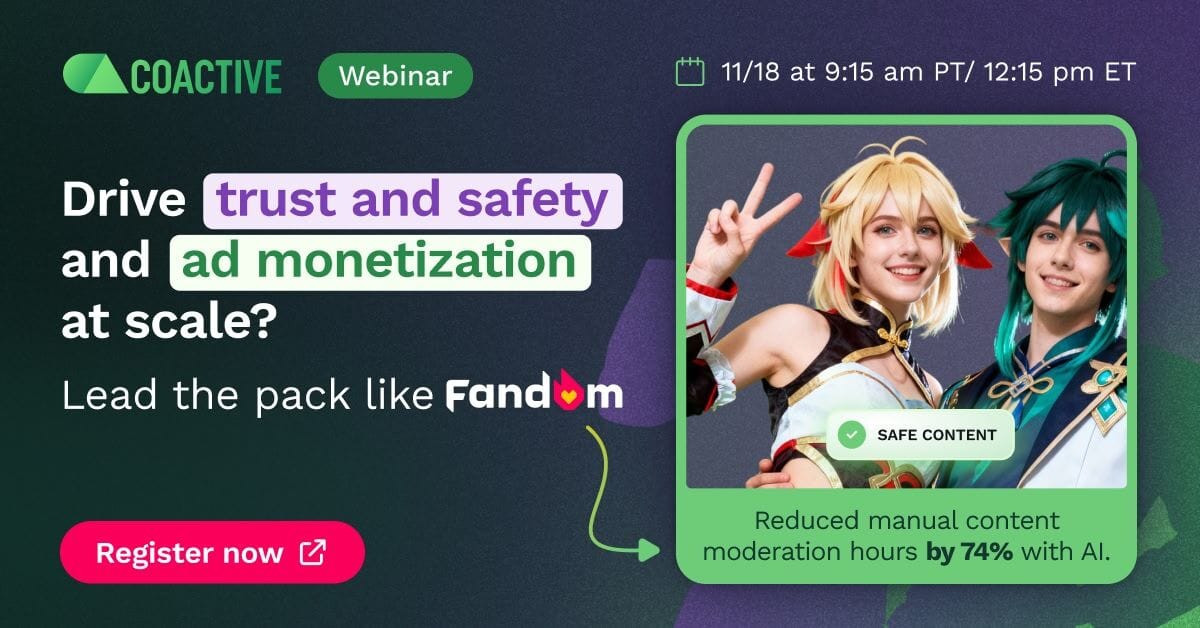- Grow 📧 Monetize
- Posts
- 📩 The Real Problem Isn't Bounces
📩 The Real Problem Isn't Bounces
It's Ignoring Them
Ever have a subscriber go quiet and wonder if they vanished, ghosted, or got swallowed by Gmail?
Shoppers are adding to cart for the holidays
Over the next year, Roku predicts that 100% of the streaming audience will see ads. For growth marketers in 2026, CTV will remain an important “safe space” as AI creates widespread disruption in the search and social channels. Plus, easier access to self-serve CTV ad buying tools and targeting options will lead to a surge in locally-targeted streaming campaigns.
Read our guide to find out why growth marketers should make sure CTV is part of their 2026 media mix.
*Ad
Hard vs soft bounces
Before you purge anyone with a failed delivery, pause. Some failures are permanent. Others are a request to try again.
Hard bounce = permanent failure
Think brick wall. This message will not land.
Why it happens:
Address or domain does not exist
Domain typo or malformed address
Mailbox was deleted
Blocked after a user complaint
What to do:
Suppress immediately, no retries
Log the reason and the code for future suppression logic
Remove from any automations that would attempt another send
Do not route through a different IP to “force” delivery
Soft bounce = temporary issue
The door is closed for now. It may open later.
Why it happens:
Mailbox is full
Receiving server is rate limiting or busy
Message is too large
Temporary spam filter or content check
What to do:
Retry 2 to 3 times over several days
If it keeps bouncing, suppress for a cooling period
Review message size and sending cadence
Watch engagement signals before you reintroduce
Bounce codes, decoded
Use the code, not your gut. A quick cheat sheet:
550 — Hard — mailbox not found or blocked
552 — Soft — mailbox full or over quota
554 — Hard — spam related rejection
421 — Soft — temporary system issue or deferral
4xx — Soft — generally retryable
5xx — Hard — generally permanent
What to do with bounced subscribers
Match action to evidence, not vibes.
Hard bouncers — suppress right away, keep a reason tag for auditing
Repeated soft bouncers — retry a few times, then suppress for a defined window
Previously engaged users with temporary issues — handle with bounce-aware logic and a slower reentry plan
Unknown patterns — quarantine to a diagnostic segment while you investigate
Master Marketing Measurement with Incrementality
Still guessing which marketing tactics actually drive sales? This free guide shows how leading DTC brands use incrementality to cut waste and scale smarter. Learn how to measure true impact, optimize your budget, and move beyond outdated attribution. Download now and start making data-backed decisions that fuel real growth.
*Ad
Special case: Yahoo TS04 deferrals
Seen this one?
421 4.7.0 [TS04] Messages temporarily deferred due to user complaints
This is throttling, not a permanent failure. Common triggers include complaint spikes, sudden volume jumps, or shaky reputation.
How to handle:
Throttle sends to Yahoo family domains (yahoo.com, aol.com, verizon.net)
Send only to recently engaged users for that domain
Retry gradually, not in one big burst
Use Yahoo Postmaster data to monitor complaints
Keep this segment separate until rates improve
Do not delete these subscribers. They are still valid. Treat it like a crowded doorway, not a dead end.
Special case: Gmail 552 “mailbox full”
You may see:
552 5.2.2 The email account that you tried to reach is over quota.
This is a soft bounce tied to storage limits that include Gmail, Drive, and Photos. The user is real. Their storage is stuffed.
How to handle:
Retry slowly over 30 to 45 days
If still bouncing after about 60 days, suppress and recheck monthly
If this user was highly engaged before, give a little more runway before final suppression
Pro tip: suppress, do not delete. People clear space and come back.
ISP reference points
When in doubt, check the provider’s postmaster or error-code docs for the exact wording and policy. Look up Gmail, Yahoo, Microsoft, Comcast, and Spectrum. Policies move, the codes tell you how.
Two ways I can help
Smart Feed and Pixel — consistent, high-intent subscribers added to your list, plus on-site identity capture without extra forms.
Smart Delivery — reputation tuning, domain alignment, and send-time strategy to keep you out of spam and in front of readers.
Want details? Book a call and we can map actions to your actual bounce logs.
Final thought
Every bounce tells a story. Sometimes it is “this address never existed.” Sometimes it is “you are pushing too hard at this domain.” Sometimes it is “their Gmail is stuffed with six years of cat photos.” Read the signals, act with discipline, and your emails keep showing up where it matters.
Fandom’s Winning Formula: Safer Content, 50% Savings, More Ad Revenue
The secret’s out.
Fandom—the world’s largest fan platform with 350M monthly visitors—faced a massive challenge: ensuring safety, quality, and monetization across 250,000 wikis.
Their solution? AI-powered transformation with Coactive.
Join our exclusive webinar on November 18 (9:15 am PT / 12:15 pm ET) to see how Fandom revolutionized content moderation and ad monetization.
Discover the results:
• 74% fewer manual moderation hours, boosting team morale
• 50% cost savings by automating image reviews
• Higher ad revenue from brand-safe, quality content
Learn how to turn your content into a monetizable growth engine that delights users and cuts costs.
Register today to join live or watch on demand.